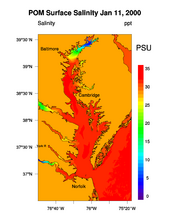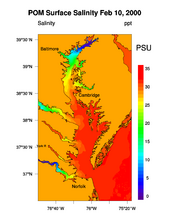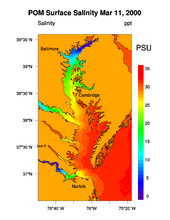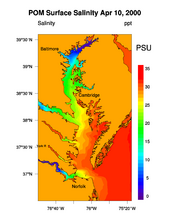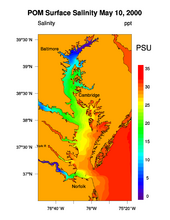POMChes Downloads
Bug Fixes
Bug Fixes to the downloadable version are posted here. The downloadable tar files below will incorporate the lastest bug fixes. Older versions will be found on that page as well.
POMCHES Downloads
These are the files which make up a simple initialization run of the POM version the Chesapeake Bay. Download all of these files and edit ccmppombuild.sh for the names of the directories into which you downloaded all of these tar files, and the name of the directory into which the system will be installed. (Example starts with ~/ccmptarballs and ~/pomtest )
The ccmppombuild.sh script will un-tar the files into the named directories. It will pause and open a vi session to edit the Makefile for the compiler and location of the netcdf libraries. If the make is successful it will then attempt to run a ten day spinup in work directory.
Big warning: This model uses a very big grid with high resolution, 400m with im=420,jm=744,kb=11. The model will use about 750 Megabytes of RAM memory. If your RAM is smaller than 750M the program will run slowly with lots of memory swapping to the Swap disk. If your RAM plus Swap memory is smaller than 750M then you will get a segmentation violation error.
An alternative to the HydroNetCDF.tar collection of NetCDF writing subroutines is the original source of the files: oceanmodelfiles It is better to go here to get a recent version of the files than to rely upon this web site to be up to date. However changes are not really all that frequent.
Download all of the files from these links ( Put in directory ~/ccmptarballs if possible):
These two files are fortran binary files. On a SUN or SGI Unix system the binary are written as Big_Endian and on a PC Linux or windows system they are written as Little_Endian. Choose the one appropriate for you. Do not get both, or the ccmppombuild.sh will become confused.
Put all of these tar files into a tarball directory (~/ccmptarballs). Edit the ccmppombuild.sh file for the name of the this directory and the name of the directory in which you wish to build the model (~/pomtest ). Execute the script to untar the files. It will pause and let you edit the Makefile for your compiler and the netcdf library locations. Leave the editor and the script will continue and try to make the program. If it fails it will simply stop and let you carry on by hand. Otherwise it will execute the program ( cd work; cp info/* . ; pomches.x ) The output should be a netcdf file POMCHES.nc . This file is the same HydroNetCDF format file as the other models and may be plotted with the NCL programs listed below.
Another way to run the model is to change the run to a hot start mode. Below is a link to a hotstart file after a 150 day spinup.
Unzip the file into the /info directory and copy the file to /work and rename it "restart":
cp info/restart_150_00 work/restartEdit the source code to cause a restart which will run from day 150 to the ending time (180).
Simple Changes for Different Runs
The original progam downloaded and run will produce a simple run of short duration. In a nutshell the conditions are: No Wind, M2 Tidal Forcing, Constant Rivers (2200 m3/sec total), 0.10 m/s along shore oceanic current. These conditions can be manipulated by careful editing of the appropriate files. More imformation here.
NCL Graphics for POM Run
Graphics for standard HYDRONetCDF files of grids, like POM, are available. pomplotter.ncl is written to use curvilinear grids of longitude and latitude. This graphics program uses the NCL. The NCL package has extensive graphics capability and is open-source. It also easily reads netcdf and grib file formats.
Click on image to enlarge: